Managing your finances as a Shopify store owner isn’t always straightforward. From tracking daily sales and handling taxes to keeping your bookkeeping accurate, the workload can become overwhelming fast. That’s why many store owners are now turning to Shopify accounting solutions that save time, reduce human error, and improve business insights.
If you’re wondering how to set up Shopify automated accounting, you’re in the right place. This guide will show you exactly how to automate key financial tasks so you can stay organized, eliminate repetitive manual work, and focus on what really matters — growing your online business.
By the end of this guide, you’ll understand the basics of accounting automation in Shopify, the tools that can help, and the steps to implement a reliable, hands-free system. Let’s dive in!
Table of Contents
What Is Shopify Automated Accounting?
Shopify automated accounting means linking your e-commerce store with accounting software to automatically manage your financial data. Instead of manually recording every transaction or calculating taxes, your store’s sales, fees, taxes, and expenses sync in real time. This automation helps keep your records accurate and up to date with minimal effort.
Knowing how to set up Shopify automated accounting lets you streamline your bookkeeping process. With your Shopify store connected directly to your accounting platform, manual data entry becomes a thing of the past. This ensures your financial information is always current, allowing you to track your profitability and cash flow with ease.
Understanding how to set up Shopify automated accounting is essential for any store owner looking to reduce errors and save time. It enables you to generate detailed reports automatically, helping you make informed business decisions based on accurate financial insights.
Whether you’re just starting or expanding your business, mastering how to set up Shopify automated accounting will give you better control over your finances and help you focus on growth without worrying about messy books.
Why Is Automated Accounting Important for Your Shopify Store?
If you’re running an online store, your time should be spent growing your business — not getting buried in spreadsheets, receipts, or data entry. That’s exactly why more e-commerce owners are focusing on how to set up Shopify automated accounting. It takes the stress out of bookkeeping and gives you more control, clarity, and confidence in your finances.
Understanding how to set up Shopify automated accounting isn’t just about saving time. It’s about optimizing every corner of your store’s financial operations. Let’s break down the key reasons why automating your Shopify accounting is a smart move and why learning how to set up Shopify automated accounting is essential for any serious Shopify store owner:
Improved Accuracy
Manual bookkeeping often leads to mistakes — missed transactions, double entries, or incorrect tax data. With Shopify automated accounting, those risks drop dramatically. The software handles syncing, reconciliation, and categorization with precision, ensuring that your financial data is always clean and consistent.
Major Time Savings
Time is your most valuable resource. Why waste hours poring over receipts or updating spreadsheets? With automation in place, those hours shrink to minutes. From transaction syncing to report generation, accounting automation Shopify tools handle everything quickly and efficiently — freeing up your time to focus on business growth.
Real-Time Financial Insights
No more waiting until the end of the month to see how your store is doing. With Shopify accounting automation, you get real-time dashboards and financial reports that help you understand cash flow, profitability, and expenses instantly. That means smarter, faster decision-making based on up-to-date information.
Cost Efficiency
Hiring full-time bookkeepers or accounting staff can be expensive. By setting up Shopify automated accounting, you cut down on those costs while still maintaining high accuracy and control. It’s a scalable, affordable way to manage your finances — especially for growing e-commerce businesses.
Stress-Free Tax Preparation
Tax season doesn’t have to be stressful. Automated accounting tools automatically categorize your expenses and keep everything neatly organized. When it’s time to file, all the data is already there — properly labeled, tracked, and easy to access.
Seamless Integrations
Modern accounting automation Shopify solutions integrate smoothly with your payment gateways, bank accounts, and inventory systems. This eliminates the need for repetitive data entry and reduces discrepancies between platforms. Everything flows in one streamlined system, keeping your entire business aligned.
Fewer Errors, More Peace of Mind
Human error can cost you — in time, money, and even tax penalties. Automation significantly reduces that risk. Whether it’s syncing bank feeds or categorizing transactions, the software gets it right the first time, giving you peace of mind and clean financial records.
Organized Digital Document Management
Most Shopify accounting tools include secure document storage and easy file management. No more paper piles or digging through old emails — your invoices, receipts, and reports are always just a few clicks away.
Boosted Productivity
Automating your store’s financial operations means fewer manual tasks for you and your team. That results in a more productive work environment where everyone can focus on higher-impact tasks, like marketing, customer service, or inventory planning.
Company-Wide System Sync
The best part? Accounting automation isn’t limited to bookkeeping alone. Many tools integrate directly with your CRM, inventory software, or analytics platforms. This creates a seamless, company-wide ecosystem where all departments stay connected — improving collaboration and operational efficiency.
Steps to Set Up Shopify Automated Accounting
If you’re running an online store, your time should be spent growing your business — not getting buried in spreadsheets, receipts, or data entry. That’s exactly why more e-commerce owners are focusing on how to set up Shopify automated accounting. It takes the stress out of bookkeeping and gives you more control, clarity, and confidence in your finances.
Understanding how to set up Shopify automated accounting isn’t just about saving time. It’s about optimizing every corner of your store’s financial operations. Let’s break down the key reasons why automating your Shopify accounting is a smart move and why learning how to set up Shopify automated accounting is essential for any serious Shopify store owner:
Step 1: Evaluate Your Accounting Needs
Before diving into automation, take a step back and assess what your business actually needs from its Shopify accounting setup. Every store operates differently — from product types to customer locations — and your financial systems should reflect that.
Ask yourself:
- Do I sell in multiple currencies or countries?
- Do I need advanced reporting to track profit margins or cash flow?
- Are taxes, payroll, or inventory tracking essential for my store?
- Will I need scalable options as my business grows?
Pro Tip: A brief consultation with a qualified accountant can help identify the must-have features your business needs before choosing a tool. It’ll save time, money, and setup headaches.
Step 2: Choose the Right Accounting Software
A crucial part of learning how to set up Shopify automated accounting is picking the right software. Here are some trusted platforms that integrate smoothly with Shopify and offer excellent automation features:
QuickBooks Online
One of the most widely used tools for Shopify accounting, QuickBooks provides strong automation, including real-time syncing, invoicing, expense tracking, inventory support, and tax calculation. It’s beginner-friendly and scalable for growing businesses.
Xero
Xero is perfect for Shopify store owners looking for multi-currency support and advanced reporting. With unlimited users and seamless bank reconciliation, it’s a favorite among global e-commerce businesses.
FreshBooks
Ideal for service-based sellers or freelancers, FreshBooks focuses on time-tracking, client invoicing, and project-based accounting. It’s an excellent lightweight option if your Shopify store sells services or digital products.
Wave
For budget-conscious entrepreneurs, Wave offers free accounting software with core features like invoicing, receipt scanning, and basic reporting. While it lacks some advanced features, it’s a solid start for small stores with simple needs.
These cloud-based tools come with powerful advantages:
- Real-time syncing between your Shopify sales and financials
- Secure cloud storage and automatic data backups
- Access from anywhere, including mobile apps for on-the-go tracking
- Integrations with CRM and inventory platforms to build a complete business system
Step 3: Integrate Your Accounting Software with Shopify
Once you’ve selected your software, the next step is to connect it to your Shopify store. Integration ensures that your sales, refunds, fees, and taxes flow directly into your accounting dashboard — no manual data entry needed.
Here’s how to do it:
- Log in to your Shopify Admin Panel
- Head to the Shopify App Store
- Search for your chosen accounting software (e.g., “QuickBooks Online” or “Xero”)
- Click “Add App” and grant the requested permissions
- Log into your accounting platform to authorize and confirm the connection
- Once connected, your Shopify accounting automation will kick in — syncing data continuously in the background.
Step 4: Customize Your Accounting System
Automation is powerful, but personalization makes it even better. The top accounting platforms allow you to set rules, map transactions, and create dashboards tailored to your unique business needs.
Take time to:
- Create custom rules to categorize sales, fees, shipping, discounts, and taxes
- Set up income and expense categories aligned with your business model
- Build automated reports for cash flow, profit/loss, and tax readiness
- Sync Shopify data with other tools like inventory management or CRM platforms
- Customizing your system ensures you’re not just automating — you’re optimizing for better insights and smarter decisions.
Step 5: Monitor and Maintain Your System
Once your accounting automation Shopify setup is running, don’t just set it and forget it. Like any system, it needs occasional checks to ensure accuracy and efficiency.
- Review reports monthly to ensure transactions are categorized properly
- Audit syncing activity to spot any failed imports or discrepancies
- Update rules or categories as your product catalog or operations evolve
- Install software updates regularly to maintain security and compatibility
- Ongoing maintenance keeps your system clean, compliant, and in sync with your business goals.
Step 6: Seek Professional Help When Needed
Even with automation in place, expert guidance is invaluable. An accountant or bookkeeper can help:
- Review your financial setup for compliance and accuracy
- Provide insights on tax planning, deductions, and reporting
- Ensure your Shopify accounting process aligns with industry best practices
- Recommend optimizations to make your system even more efficient
In fact, many accountants now specialize in e-commerce and are familiar with how to set up Shopify automated accounting — so don’t hesitate to get help when it matters most.
Common Concerns About Automated Shopify Accounting
When exploring how to set up Shopify automated accounting, it’s natural to have questions. Let’s address some of the most common concerns business owners face when shifting from manual processes to Shopify accounting automation.
Will I Still Need an Accountant?
Absolutely. Understanding how to set up Shopify automated accounting doesn’t mean you’re replacing your accountant — you’re upgrading the way they work. Automation simplifies day-to-day tasks, but your accountant remains essential for deeper financial planning, tax compliance, and growth strategy.
Once your Shopify accounting system is automated, your accountant can focus on higher-value insights instead of sorting receipts or reconciling spreadsheets.
What About Security and Privacy?
Security is a major factor when deciding how to set up Shopify automated accounting for your store. The good news? Today’s leading accounting tools use bank-grade encryption and strict privacy policies to protect your sensitive data.
Before choosing your accounting automation Shopify software, be sure to:
- Verify their encryption methods (TLS/SSL)
- Review privacy certifications (SOC 2, GDPR)
- Read real user reviews for peace of mind
A secure system ensures your Shopify accounting setup is both efficient and protected.
Will It Work with My Existing Accounting Software?
Yes — most tools designed for accounting automation Shopify are built to integrate with common platforms like QuickBooks, Xero, and FreshBooks. If you already use these tools, knowing how to set up Shopify automated accounting becomes even more valuable. The integration process usually takes just a few steps and requires no advanced tech skills.
Once connected, your Shopify data flows seamlessly into your accounting software — no manual data entry, no formatting errors, just reliable, real-time numbers.
Is It Hard to Set Up?
Not at all. One reason merchants love learning how to set up Shopify automated accounting is that it’s surprisingly easy. Shopify’s ecosystem supports direct integrations with popular tools, and many apps come with step-by-step guides to walk you through the process. If you can install a Shopify app, you can automate your store’s finances. And once it’s set up, your system handles invoicing, tax tracking, expense reporting, and more — automatically.
Should I Stick to Manual Accounting?
Manual accounting works… until it doesn’t. As your store grows, spreadsheets get messy and errors start piling up. By mastering how to set up Shopify automated accounting, you unlock a financial system that:
- Saves time
- Increases accuracy
- Grows with your business
- Minimizes human error
Whether you’re tracking revenue, managing returns, or filing taxes, Shopify accounting automation turns chaos into clarity.
What Benefits Can I Expect?”
Once you know how to set up Shopify automated accounting, you’ll see improvements almost immediately:
- Data entry happens in real-time
- Sales, taxes, refunds, and expenses sync automatically
- You get clear insights into your profit margins
- You’re always audit-ready
- You can track performance from your laptop or phone
Most importantly, accounting automation Shopify tools let you spend less time crunching numbers and more time serving your customers.
Final Thoughts: Why It’s Time to Automate
If you’re still debating whether it’s worth learning how to set up Shopify automated accounting, here’s your answer: it is.
E-commerce is fast-paced, and manual processes slow you down. Automating your Shopify accounting makes your business more accurate, more agile, and more profitable.
You don’t need to be an accountant. You just need the right tools — and the right approach.
By following the steps in this guide and understanding how to set up Shopify automated accounting, you position your store for long-term success. From tighter expense tracking to smarter tax management, automation gives you the clarity and control you need.
And the best part? Once it’s in place, you’ll never want to go back.
Ready to Get Started?
Knowing how to set up Shopify automated accounting is your first step toward true financial freedom. Whether you’re just launching or scaling fast, automating your Shopify accounting is one of the smartest decisions you can make. Let automation handle the numbers — so you can focus on what you do best: growing your store.
If you need help setting things up, we offer professional assistance to guide you through every step of the Shopify accounting automation process. Let’s make your accounting effortless, accurate, and completely stress-free.
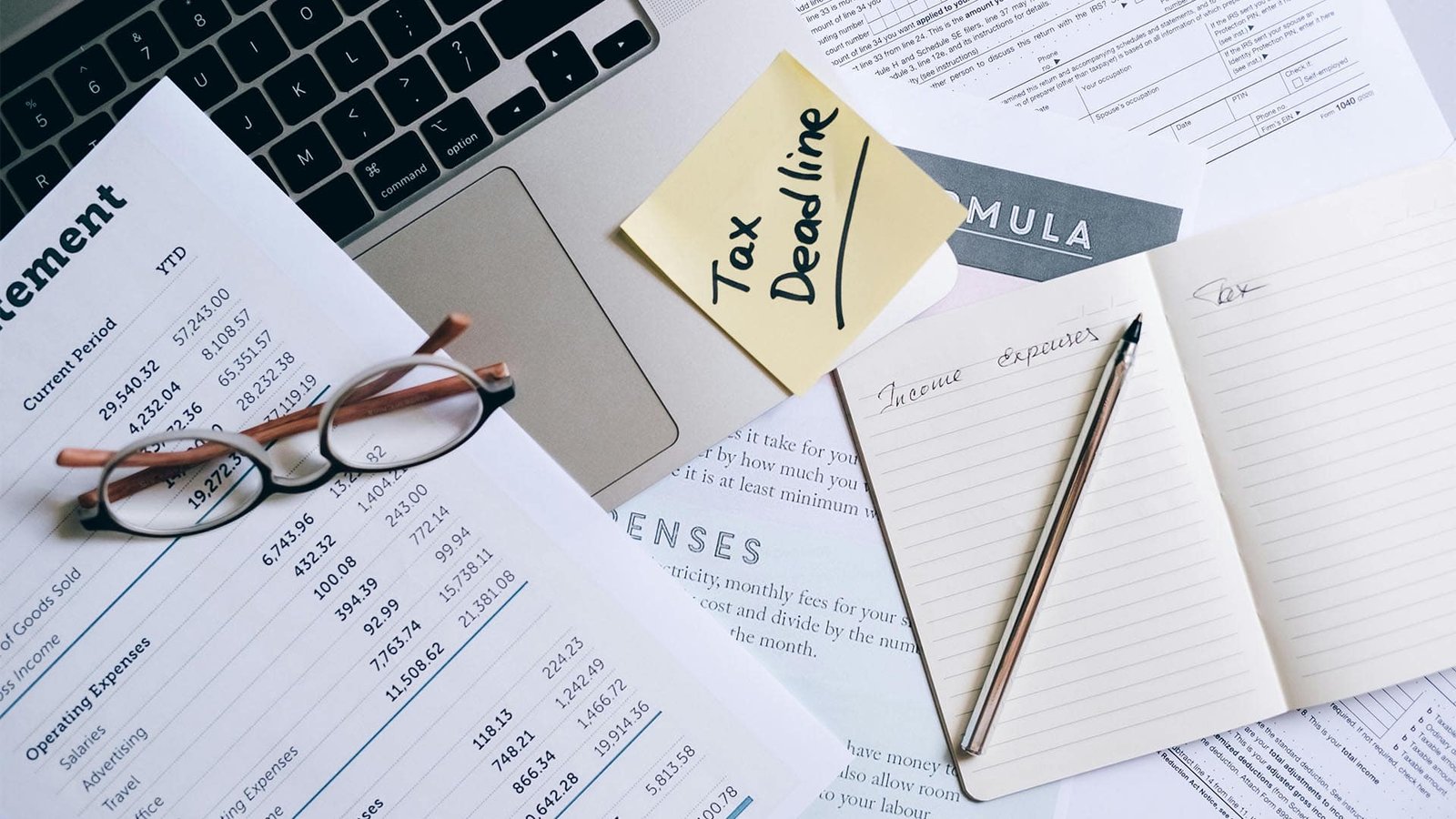

0 Comments