Website speed isn’t just a luxury anymore — it’s a necessity. In fact, 53% of visitors abandon a website if it takes more than 3 seconds to load. That delay means lost traffic, lower SEO rankings, and fewer conversions.
When it comes to speeding up your WordPress site, two powerful plugins often come up in discussion: Autoptimize and WP Rocket. While both are widely used in the WordPress community, they differ in features, pricing, ease of use, and performance capabilities.
This post is your complete guide to Autoptimize vs WP Rocket — breaking down their core features, real-world performance, ease of use, and which one fits your needs. Whether you’re a beginner, developer, or business owner looking for the best WordPress speed optimization service, this comparison will help you make the right call.
Table of Contents
Introduction to Autoptimize and WP Rocket
Both Autoptimize and WP Rocket are WordPress plugins built to enhance speed and performance. However, they approach optimization from very different angles.
Autoptimize is a free, lightweight plugin that focuses on optimizing and compressing website assets like HTML, CSS, and JavaScript. It doesn’t offer caching by default but integrates well with other caching plugins. Ideal for developers or those on a budget, it gives you solid control over front-end optimization.
WP Rocket, on the other hand, is a premium-only plugin that includes advanced caching features, lazy loading, database optimization, and more — all packed into a simple, user-friendly interface. It’s popular among website owners looking for an out-of-the-box solution that delivers fast results.
Quick Comparison Table
| Feature | Autoptimize | WP Rocket |
|---|---|---|
| Pricing | Free | Paid (starts at $59/year) |
| Caching | No (requires external) | Yes (built-in, robust caching) |
| Minification | Yes (HTML, CSS, JS) | Yes (with additional compression) |
| Lazy Loading | No (via extensions) | Yes (native support) |
| CDN Integration | Limited | Full CDN support |
| Ease of Use | Moderate | Very Easy |
| Support | Community Forums | Premium Email Support |
Core Features Comparison
Caching
This is where WP Rocket clearly shines. It provides:
- Page caching
- Browser caching
- Cache preloading
- GZIP compression
With WP Rocket, you don’t need any other caching plugin. It handles everything internally, making it a complete performance solution. That’s a key reason many users favor WP Rocket vs Autoptimize when comparing full-site speed enhancement.
Autoptimize, by contrast, does not include caching. You’ll need to pair it with plugins like LiteSpeed Cache or W3 Total Cache, which means more complexity and potential plugin conflicts.
Minification and Optimization
Both plugins offer strong tools for minification:
- Autoptimize is excellent at combining and compressing CSS, JavaScript, and HTML files. You can also defer scripts and inline CSS.
- WP Rocket also supports minification but goes further by integrating file optimization with caching, which reduces conflicts and increases compatibility.
So, if you’re looking purely at asset optimization, Autoptimize does a solid job — but WP Rocket delivers a more comprehensive solution.
Additional Features
Here’s where the feature gap widens:
- WP Rocket includes lazy loading of images and videos, database cleanup, mobile caching, and CDN integration — all in one place.
- Autoptimize supports some of these features through extensions or manual configuration but lacks the one-click simplicity WP Rocket offers.
Importantly, many developers and site owners choose to use both plugins together — Autoptimize for deep asset optimization and WP Rocket for caching and other enhancements. When used correctly, this combo can significantly boost your Core Web Vitals and SEO scores.
Performance Testing
To compare Autoptimize vs WP Rocket fairly, we tested both plugins using the same WordPress site with identical themes, plugins, and hosting (shared hosting with SSD).
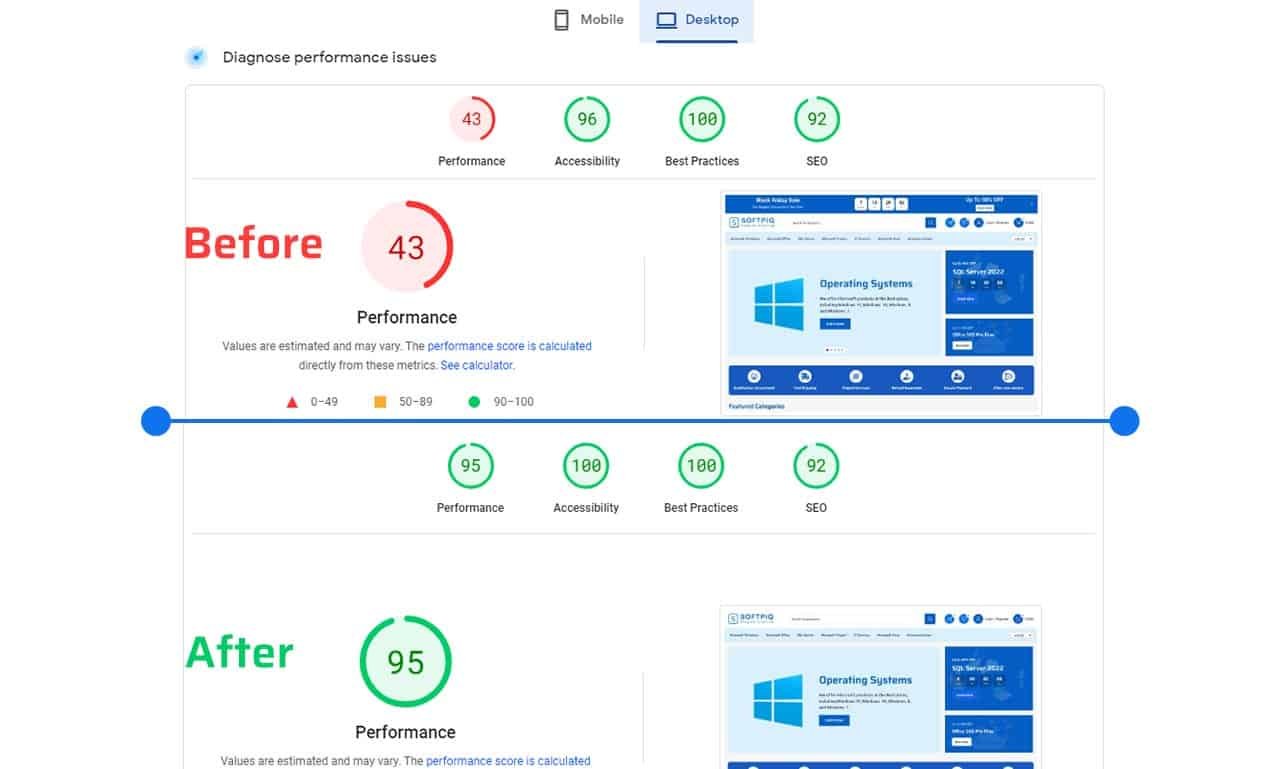
Tools Used:
- Google PageSpeed Insights
- GTMetrix
- WebPageTest
Results Summary
| Tool | No Plugin | Autoptimize Only | WP Rocket Only | Both Combined |
|---|---|---|---|---|
| PageSpeed Score | 59 | 72 | 89 | 96 |
| GTMetrix Load Time | 4.9s | 3.1s | 1.8s | 1.2s |
| WebPageTest (TTFB) | 1.2s | 0.9s | 0.6s | 0.4s |
Key Observations:
- Autoptimize alone improves frontend rendering but lacks full-page caching impact.
- WP Rocket alone slashes load times significantly, especially on mobile.
- Using both delivers the best performance — especially for WooCommerce and media-heavy sites.
If you’re offering the best WordPress speed optimization service, combining WP Rocket with Autoptimize can be a high-value strategy.
Ease of Use and Setup
Let’s face it — most website owners want speed improvements without headaches.
WP Rocket: Easy and Beginner-Friendly
WP Rocket requires no technical knowledge. After purchase:
- Install the plugin
- Activate it
- Done — caching, optimization, and lazy loading are instantly active
This “set it and forget it” experience makes WP Rocket the go-to for users who want fast results with minimal configuration.
Autoptimize: More Control, Slight Learning Curve
Autoptimize provides deep customization — you choose what to optimize and how. However, that power means more settings to understand:
- Go to Settings > Autoptimize
- Enable optimization for CSS, JS, HTML
- Test and tweak settings to avoid layout shifts or plugin conflicts
For developers, this is ideal. For beginners, it may feel overwhelming without guidance.
Pricing and Support
Autoptimize
- Free on the WordPress plugin repository
- Paid version available with extra features and CDN access
- Support via WordPress forums or GitHub issues
WP Rocket
- Premium-only — Starts at $59/year for one site
- No free version
- Includes fast email support and extensive documentation
- Includes updates and new features during the license period
Verdict:
- On a tight budget? Start with Autoptimize.
- Want premium speed and peace of mind? WP Rocket is worth the investment.
If you’re selling the best WordPress speed optimization service, WP Rocket’s support and documentation also help you deliver consistently great results.
FAQs: Autoptimize vs WP Rocket
What’s the main difference between Autoptimize and WP Rocket?
Autoptimize focuses on file optimization (CSS/JS/HTML), while WP Rocket offers full-site caching and performance enhancements.
Can I use Autoptimize and WP Rocket together?
Yes, and it’s actually recommended by many professionals for even better performance.
Is WP Rocket worth the investment compared to free alternatives?
For most users, yes. It saves time, offers premium support, and often pays for itself in improved SEO and conversions.
What’s the best WordPress speed optimization plugin for beginners?
WP Rocket wins here due to its automatic setup and beginner-friendly interface.
Are there alternatives to WP Rocket?
Yes. Some popular WP Rocket alternatives include:
- LiteSpeed Cache (great for LiteSpeed hosting users)
- W3 Total Cache (powerful but complex)
- Swift Performance
Still, none offer the same balance of performance and simplicity as WP Rocket.
Conclusion: Which Plugin Should You Choose?
Recap:
- Autoptimize: Lightweight, free, great for developers or budget-focused users
- WP Rocket: All-in-one, premium plugin with powerful caching and ease of use
- Combined Use: Delivers the best performance results
Our Recommendation:
- If you’re just starting, or working with a tight budget: Try Autoptimize first
- If you’re serious about speed, SEO, and support: WP Rocket is worth every dollar
- And if you want the best WordPress speed optimization service, consider using both — and hiring a pro to configure them.
Ready to Speed Up Your Site?
🔧 Need expert help? Our team at Quikdin offers the best WordPress speed optimization service — powered by tools like Autoptimize and WP Rocket.
💡 Get WP Rocket Now (Referral Link)
Let us help you improve your performance, SEO scores, and conversions — the right way.


0 Comments