When it comes to building beautiful, engaging websites, Divi offers endless possibilities — and one of the most powerful ways to enhance your design is with blurb hover effects Divi. These effects help you capture attention, improve user experience, and make your website feel dynamic and modern.
In this guide, we’ll show you how to add blurb hover effects in Divi, explore different styles, and give you expert tips for creating a polished, professional look without bloating your site.
Table of Contents
What is the Divi Blurb Module?
The Divi blurb module is one of the most flexible and powerful design tools included in the Divi Builder. It allows you to combine an icon, image, title, and body text in a stylish and organized way — making it ideal for showcasing your services, key features, team members, or value propositions.
Unlike plain text blocks, the Divi blurb module offers built-in design options to help you create eye-catching content that aligns with your brand. You can choose from hundreds of icons, customize colors, typography, spacing, and alignments — all without writing a single line of code.
Where it really shines is when you apply blurb hover effects Divi offers. These effects let you add interactivity, so when users hover their mouse over the blurb (or tap on mobile devices), the blurb responds visually. This could be through subtle animations like scaling, color changes, shadow effects, or even 3D-like movements.
Adding Divi blurb hover effects not only enhances the look and feel of your site but also improves user engagement. Interactive elements like this guide visitors’ attention toward key content and encourage them to explore deeper.
Many designers use the Divi blurb module hover effects as part of their core design strategy because they can:
- Make feature lists more dynamic
- Highlight important CTAs (call-to-actions)
- Create interactive icon grids
- Improve mobile usability when you add hover effects to Divi blurb elements
And the best part? These effects can be applied using Divi’s native hover state controls, custom CSS, or with third-party plugins if you need more complex animations. Whether you’re building a simple blog or a sophisticated business website, the Divi blurb module combined with smart hover effects is a go-to tool for pro-level design.
Why Use Blurb Hover Effects in Divi?
Adding blurb hover effects Divi provides more than just flashy animations — it’s a strategic way to improve your site’s user experience and overall design. Let’s break down the key benefits:
- Improve Engagement: Interactive elements like Divi blurb hover effects capture visitor attention and encourage users to stay on your site longer. A subtle animation can draw the eye, keeping visitors focused on important content.
- Enhance Visual Appeal: A static website can feel flat. When you add hover effects to Divi blurb modules, your pages feel modern and dynamic. The extra layer of interaction makes your site look more polished and professionally designed.
- Guide User Action: With carefully planned divi blurb module hover effects, you can subtly guide visitors toward calls-to-action (CTAs), promotions, or featured services. For example, a blurb that grows or changes color on hover naturally invites users to click.
- Improve Mobile Experience: While hover effects are traditionally desktop features, well-designed Divi blurb hover effects can also enhance touch interactions on mobile — for example, using tap triggers to create the same visual impact.
- Stand Out from Competitors: Many sites using WordPress with Divi stick to default styles. By applying custom divi blurb hover effect techniques, your site can look unique, memorable, and more engaging.
- Lightweight and Fast: When done right, hover effects don’t slow down your site. The native Divi blurb module hover effects or lightweight CSS can provide beautiful interactions without harming performance — a win for both design and SEO.
In short, adding blurb hover effects Divi is a smart, effective way to make your content pop without overwhelming your visitors or cluttering your design.
How to Add Blurb Hover Effects in Divi (No Plugin Needed)
If you want to enhance your website’s design without extra plugins, Divi makes it easy to add blurb hover effects Divi offers right out of the box. Below, we’ll walk through several proven methods so you can create engaging Divi blurb hover effects using Divi’s built-in tools and custom CSS — no third-party plugins required!
Method 1: Use Divi’s Built-in Hover Options (No Code)
Divi provides native hover state controls that let you style any part of the Divi blurb module differently on hover.
Steps to apply built-in hover effects:
1️⃣ Open the page where you want to add hover effects and enable the Divi Visual Builder.
2️⃣ Click on the Blurb Module settings.
3️⃣ Go to the Design tab.
4️⃣ Select an element (e.g., icon, title text, body text, or module box).
5️⃣ Hover over the setting you want to modify (like color, size, border). You’ll see a small cursor icon → click it to enable hover options.
6️⃣ Adjust the hover state settings — e.g., change icon color, increase text size, or add a border on hover.
7️⃣ Save and test!
Method 2: Add Custom CSS to Divi Blurb Module
If you want more unique or advanced Divi blurb hover effect designs, custom CSS offers unlimited possibilities.
Example CSS for a scale and shadow effect:
Go to Blurb Module → Advanced → Custom CSS → Main Element, and add:
transition: all 0.3s ease;Then in Custom CSS → After Element (or inside a code module targeting your blurb class or ID):
.et_pb_blurb:hover {
transform: scale(1.05);
box-shadow: 0 10px 20px rgba(0,0,0,0.15);
}✅ Result: The blurb smoothly enlarges and gains a shadow on hover.
👉 Tip: You can create custom classes for specific blurbs (e.g., .my-hover-blurb) and apply different styles to each.
Method 3: Create Full Width Blurb Hover Areas
Want your blurb hover effects Divi to cover the entire width of mobile or desktop view?
- Go to Row Settings → Sizing and set Width and Max Width to 100%.
- In Blurb Settings → Design → Spacing, adjust padding/margin for full coverage.
- Apply hover styles either with Divi’s native hover controls or custom CSS as above.
This method pairs beautifully with Divi fullscreen mobile menu styles or full-width sections.
Method 4: Combine Native and CSS for Pro-Level Effects
For creative combinations:
- Use Divi native controls for colors and text styles.
- Layer in custom CSS for motion (rotate, scale, opacity shifts).
Example
.et_pb_blurb:hover {
transform: scale(1.03) rotate(1deg);
opacity: 0.95;
}This hybrid method lets you achieve effects that look custom-coded while keeping Divi’s flexibility.
Extra Tips
- When you add hover effects to Divi blurb modules, always test:
- On desktop, tablet, and mobile
- With different browsers
- For performance (avoid heavy animations that slow your site)
If you’re unsure how to style your hover effects or want help creating custom designs, hiring a Freelance Divi Expert through Quikdin or QDinfy is a smart move. Their team will:
- Implement stylish, interactive blurbs
- Ensure fast loading and mobile-friendly results
- Activate Divi on your site for lifetime use (no extra license fee!)
Alternative: Use Plugins for Divi Blurb Module Hover Effects
While Divi’s built-in tools and custom CSS give you great control, sometimes using a plugin can save time — especially if you want advanced Divi blurb module hover effects without writing code.
Why consider plugins for blurb hover effects in Divi?
- They offer pre-designed hover animations that are easy to apply.
- You can create unique, professional effects quickly.
- They often include additional style options beyond hover — like entrance animations or scroll effects.
Recommended plugins for adding hover effects to Divi blurb modules:
Divi Supreme Modules Pro
This plugin extends Divi with powerful modules, including enhanced Divi blurb hover effects. You can apply 3D tilts, zooms, icon animations, and more with just a few clicks — no CSS needed.
Divi Plus
Divi Plus adds custom blurb modules with pre-set blurb hover effects Divi users love, like flip boxes, interactive icon animations, and shadow transitions.
Divi Pixel
Divi Pixel comes packed with creative hover effect options for blurbs and other modules. It’s ideal if you want to mix blurb hover effects with overall site enhancements (e.g., sticky headers, custom menus).
How to use these plugins for blurb hover effects:
- Install and activate your chosen plugin.
- Replace the standard Divi blurb module with the plugin’s enhanced blurb module.
- Choose from a library of hover effect presets or customize settings.
- Adjust colors, shadows, animations, and triggers — all via a user-friendly interface.
👉 Pro Tip: These plugins integrate seamlessly with Divi, so you can use both native Divi settings and plugin options together for ultimate creative freedom.
Why Hire a Divi Expert for Blurb Hover Effects? Need Expert Help?
Adding blurb hover effects in Divi can truly elevate the look and feel of your WordPress site. While Divi’s tools and some CSS tweaks can achieve great results, hiring a Divi expert offers significant advantages — especially if you want to stand out with custom Divi blurb hover effects that align perfectly with your brand.
Custom Design Tailored to Your Brand
A freelance Divi expert can create unique Divi blurb module hover effects that match your site’s style and message. Rather than relying on basic presets, they craft hover animations that blend seamlessly with your color scheme, typography, and layout.
Time-Saving and Error-Free Implementation
If you’re unfamiliar with CSS or Divi’s advanced settings, trying to add hover effects to Divi blurb manually can lead to frustrating errors or inconsistent results. An expert ensures the job is done right the first time — no trial and error, no broken layouts.
Advanced Functionality
Need effects like layered animations, icon transitions, or hover-triggered popups? A Divi pro can combine native tools, custom CSS, and even plugin integrations to create sophisticated Divi blurb hover effects that enhance user interaction and engagement.
Quikdin & QDinfy: Your Trusted Divi Partners
When you choose Quikdin or QDinfy for your blurb hover effects Divi needs, you’re investing in much more than just a design tweak. These experts go beyond adding Divi blurb hover effects — they provide a complete, hassle-free solution. From setting up lifetime Divi activation (so you avoid ongoing license fees) to delivering advanced speed optimization, security hardening, and personalized support, they ensure your WordPress site is professional, fast, and secure. Their freelance Divi experts specialize in crafting responsive, polished designs that work perfectly across all devices. With Quikdin or QDinfy, you get peace of mind and a site that truly stands out.
Frequently Asked Questions About Blurb Hover Effects in Divi
How can I add blurb hover effects in Divi without using a plugin?
You can add blurb hover effects Divi directly using Divi’s built-in design options and custom CSS. The Divi blurb module allows adjustments to hover states for elements like icons, text, and background colors. For more complex Divi blurb hover effects, you can add custom CSS in the Advanced tab or in your theme’s stylesheet.
Are Divi blurb hover effects mobile-friendly?
Yes! With proper setup, Divi blurb module hover effects can work beautifully on mobile devices. A Divi expert ensures that your hover interactions are touch-optimized and responsive, delivering a consistent user experience across all screen sizes.
Can plugins help me add hover effects to Divi blurb modules?
Absolutely! If you want ready-made solutions, you can use plugins like Divi Supreme Modules or Divi Pixel. These tools offer advanced options to add hover effects to Divi blurb modules with ease, giving you access to animations, transitions, and custom triggers without coding.
Why should I hire an expert for blurb hover effects Divi work?
A freelance Divi expert can help you achieve polished, professional Divi blurb hover effects that go beyond basic design. Experts like those at Quikdin or QDinfy offer lifetime Divi activation, custom design, speed optimization, and security — all in one affordable service.
Final Thoughts
Adding blurb hover effects in Divi is a powerful way to enhance your website’s visual appeal and engage visitors. Whether you choose to do it yourself with CSS or Divi’s tools, or opt for plugins to speed up the process, remember — great design boosts conversions and credibility.
If you want a hassle-free, professional solution, consider working with Quikdin or QDinfy. Their freelance Divi experts can handle everything — from Divi blurb module hover effects to lifetime Divi activation, premium plugin setup, speed optimization, and more.
Ready to take your Divi WordPress site to the next level? Get in touch with Quikdin today and transform your site’s blurb modules into interactive, stylish components your visitors will love!
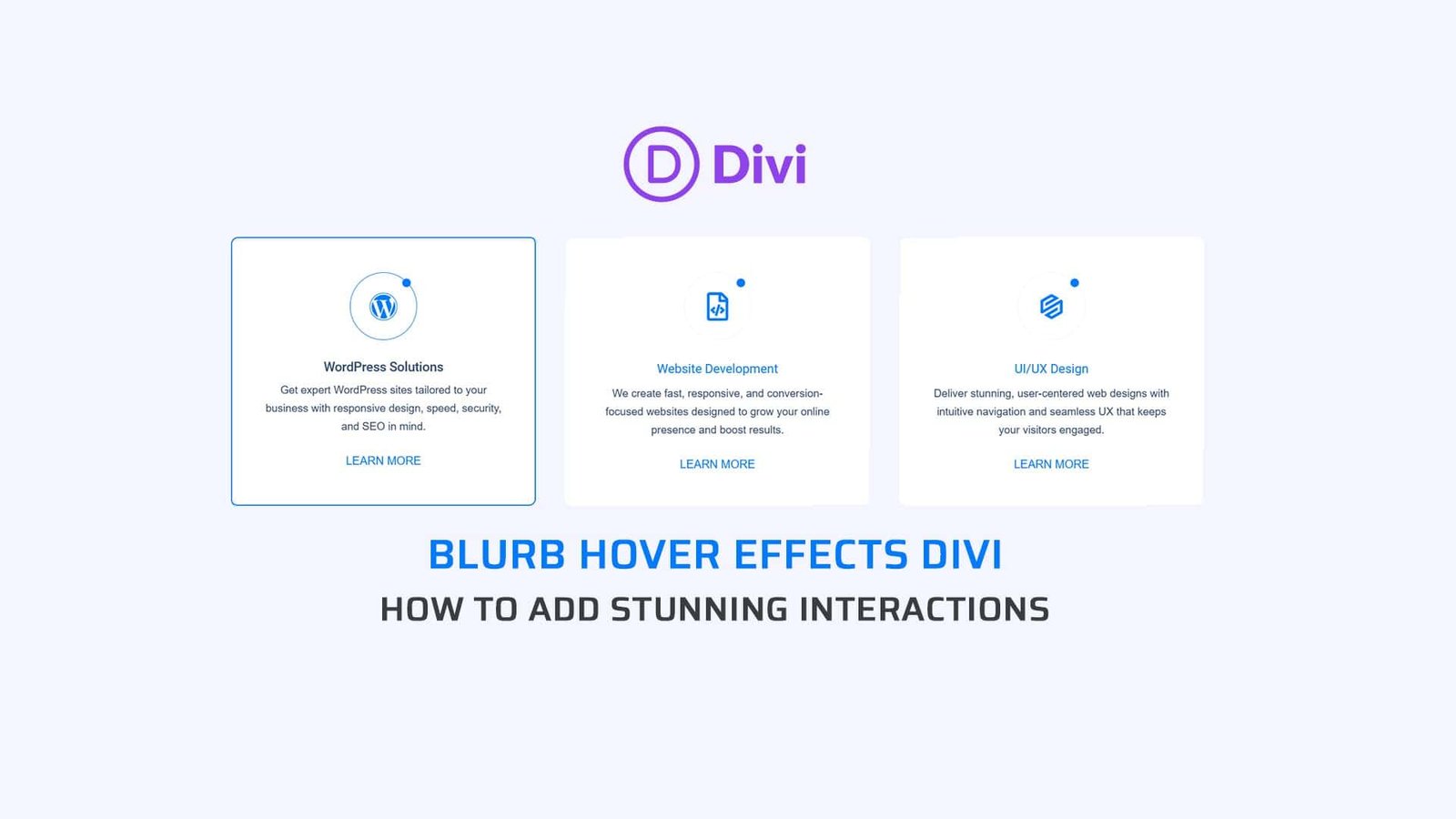

0 Comments