If you’re wondering how to make parent pages link in Divi mobile menus, you’re not alone. Many WordPress users building their sites with Divi struggle with this, as the theme by default disables parent menu links on mobile devices to improve user experience. But what if you want those parent pages to be clickable too? Don’t worry — in this guide, we’ll show you how to make parent pages link in Divi mobile menus, offer alternative methods, and highlight a hassle-free way to get it done with expert help.
Table of Contents
Why Parent Pages Don’t Link by Default in Divi Mobile Menus
Divi, one of the most popular themes for WordPress with Divi, uses a mobile-first design philosophy. On mobile, Divi disables parent menu links because these items are primarily used to open dropdown submenus rather than navigate directly. While this works well in most cases, some site owners prefer their parent pages to remain clickable for better usability or SEO.
How to Make Parent Pages Link in Divi Mobile Menus (Main Solution)
Here’s a simple way to enable parent page links in your Divi mobile menu without breaking the dropdown functionality:
Step 1: Add Custom JavaScript
1️⃣ Go to your WordPress dashboard → Divi → Theme Options → Integration.
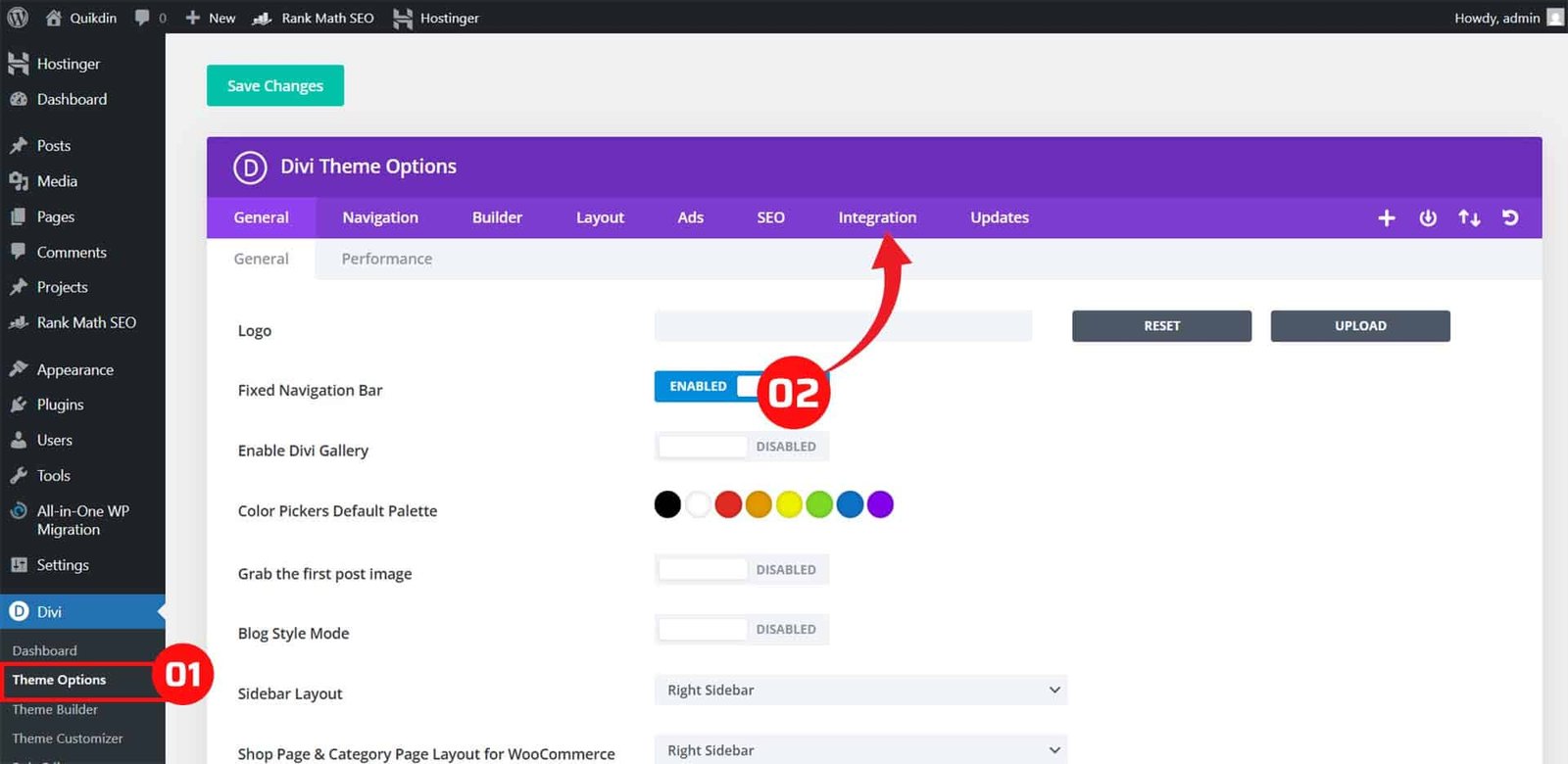
2️⃣ In the “Add code to the <head> of your blog” area, paste the following JavaScript:
<script>
jQuery(document).ready(function($){
$('.mobile_menu_bar').on('click', function(){
$('.et_mobile_menu .menu-item-has-children > a').off('click').on('click', function(e){
window.location = $(this).attr('href');
});
});
});
</script>✅ This script ensures parent menu items will link as expected when tapped, while also allowing dropdowns to work.
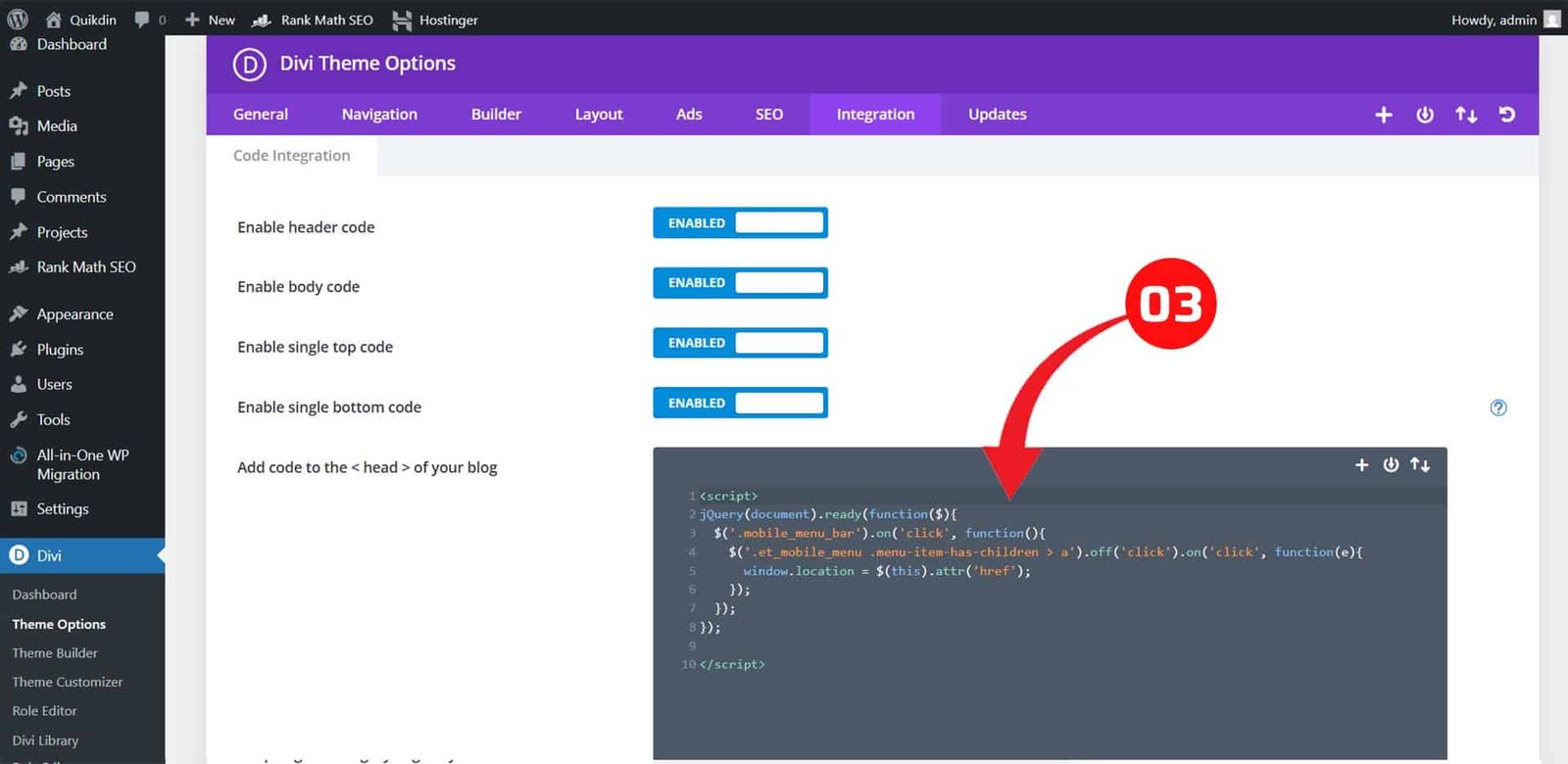
Step 2: Save & Clear Cache
💡 After adding the script, don’t forget to clear your cache (both browser and any caching plugins) so changes take effect.
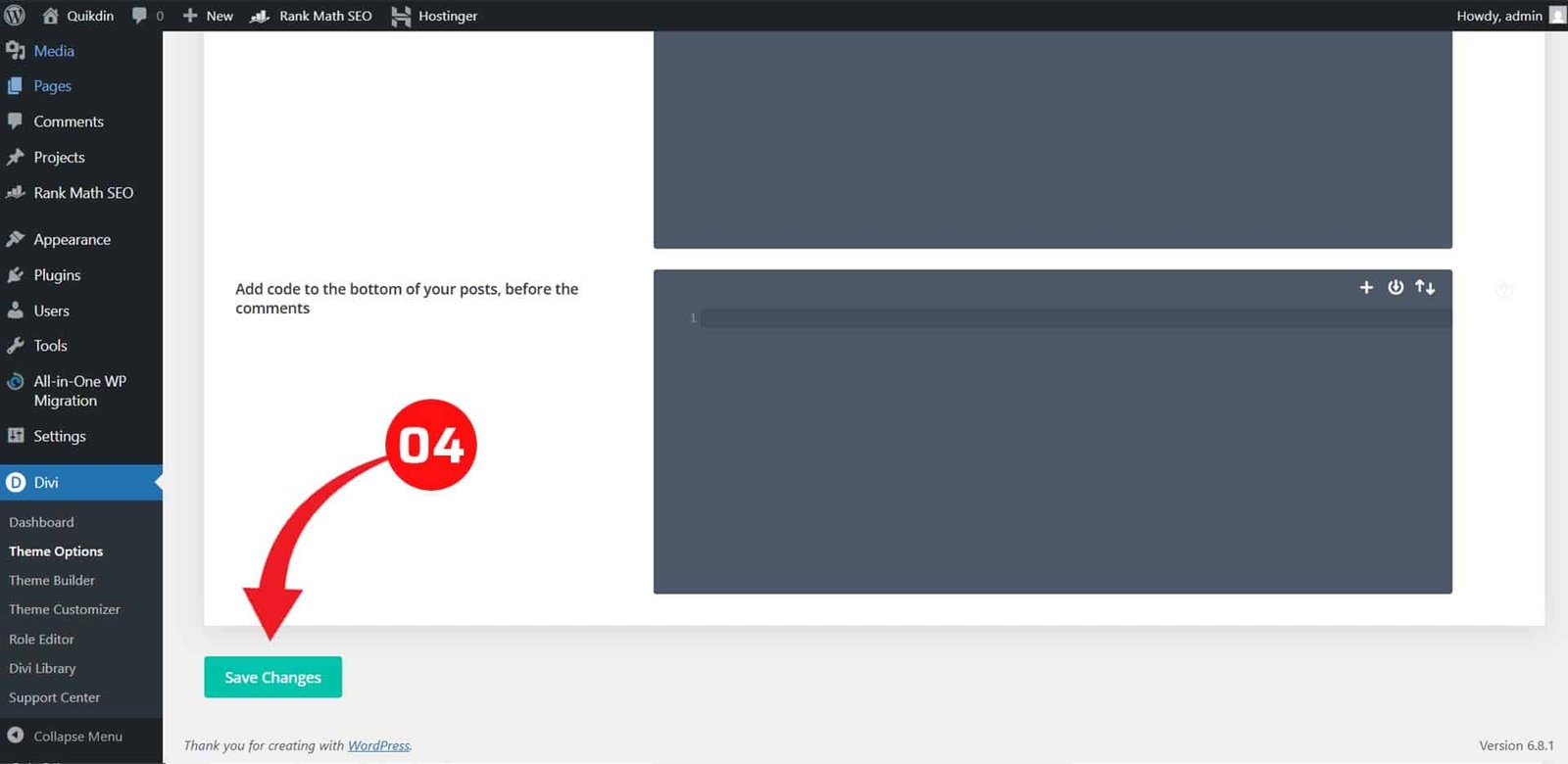
Alternative Methods for Linking Parent Pages in Divi Mobile Menus
If you prefer other approaches, consider:
Use a Child Theme
Add a custom JavaScript file in your child theme and enqueue it properly. This method is ideal for developers and those wanting cleaner integration without placing scripts directly in the theme options.
Divi Plugin Solution
If you’re not technical, or you simply want a faster, code-free fix, several plugins can help:
QDinfy Divi Enhancer (via Quikdin)
Available exclusively through Quikdin’s services, this tool allows you to:
✔ Enable parent menu links on mobile.
✔ Customize menu behaviors.
✔ Access extra Divi enhancements — all done-for-you by experts.
Divi Mobile (by Divi Engine)
This is a premium plugin that gives full control over the Divi mobile menu. Features include:
✔ Enable parent link functionality.
✔ Custom mobile header builder.
✔ Advanced styling and animations.
DiviMenus (by DonDivi)
A creative Divi menu builder with the ability to design custom menus where parent links function on mobile.
Divi Booster (by DiviBooster.com)
Divi Booster offers a checkbox option to make parent links clickable in mobile menus along with dozens of other tweaks for Divi.
✅ Best for: Non-coders who want flexibility without diving into JavaScript.
Why Choose Professional Help for Divi WordPress Sites?
When it comes to solving challenges like how to make parent pages link in Divi mobile menus, many website owners feel overwhelmed by coding, scripts, or plugin conflicts. That’s where hiring a Freelance Divi Expert becomes a smart investment.
Quikdin and QDinfy are trusted providers of specialized services for WordPress with Divi websites. By choosing their team, you’re not just fixing a menu issue — you’re unlocking the full potential of your Divi-powered site.
What You Get When You Hire Quikdin or QDinfy
✅ Lifetime Divi Activation
Unlike buying a Divi license separately, when you hire Quikdin or QDinfy, they will activate Divi WordPress on your site for lifetime use — no ongoing license fees or renewals.
✅ Custom Menu & Design Enhancements
Their experts will not only solve how to make parent pages link in Divi mobile menus, but also optimize your entire navigation structure for better mobile usability, speed, and SEO.
✅ Performance + Security Boost
Your WordPress with Divi website will benefit from advanced security configurations, faster load times, and professional optimizations that help your business stand out.
✅ Premium Plugins & Tools
As part of their comprehensive packages, you gain access to exclusive premium plugins and features at no extra cost — including tools that improve Divi’s mobile menu, design flexibility, and backend efficiency.
✅ Ongoing Support & Maintenance
You’ll have a dedicated team to help with updates, troubleshooting, and new features as your website grows.
Why This Matters
When working with Freelance Divi Experts like Quikdin and QDinfy, you’re not just fixing the issue of how to make parent pages link in Divi mobile menus — you’re future-proofing your website.
👉 With their help, your Divi WordPress site will deliver a smoother experience for visitors, rank better in search engines, and require less technical worry on your part.
💡 Final Tip: Whether you’re running a blog, an online store, or a corporate site, professional Divi experts can ensure your mobile menus, designs, and site structure work flawlessly — saving you time and preventing costly mistakes.
FAQs about How to Make Parent Pages Link in Divi Mobile Menus
Why don’t parent pages link by default in Divi mobile menus?
By default, Divi turns parent menu items into dropdown triggers on mobile. This is to make sub-menus easy to access. However, it means the parent page itself isn’t clickable unless you customize it.
What’s the easiest way to make parent pages clickable in Divi mobile menus?
You can add a small JavaScript snippet or use a Divi-compatible plugin that enables parent link functionality on mobile menus. Both methods are beginner-friendly if followed carefully.
Can I achieve this without coding?
Yes! Some plugins or Divi extensions can help without writing code. Alternatively, hiring a Freelance Divi Expert from Quikdin or QDinfy is a stress-free option — they’ll set it up perfectly and handle all customizations.
Will enabling parent links break the mobile menu functionality?
No, if done correctly. When you apply the right code or plugin, it will let the parent page link work while keeping the dropdown for sub-pages functional.
What if my parent page link still isn’t working after trying these methods?
If your how to make parent pages link in Divi mobile menus issue persists, don’t worry. Feel free to contact Quikdin or QDinfy. Our team of Divi and WordPress experts will provide a fast, professional solution tailored to your site’s needs.
Final Thoughts
Understanding how to make parent pages link in Divi mobile menus is key to delivering a smoother navigation experience on your website. Whether you choose to add custom code or use a plugin, solving how to make parent pages link in Divi mobile menus will help improve user engagement and reduce frustration, especially for mobile users.
Of course, if you’d prefer a hassle-free solution, the experts at Quikdin and QDinfy can handle it all for you. Their Freelance Divi Expert services are perfect for anyone struggling with how to make parent pages link in Divi mobile menus, or looking to enhance their site’s design, speed, and functionality without technical headaches.
🚀 Ready to enhance your Divi site? Contact Quikdin today and let professionals handle everything — from enabling parent page links to lifetime Divi activation, premium plugins, and ongoing support.
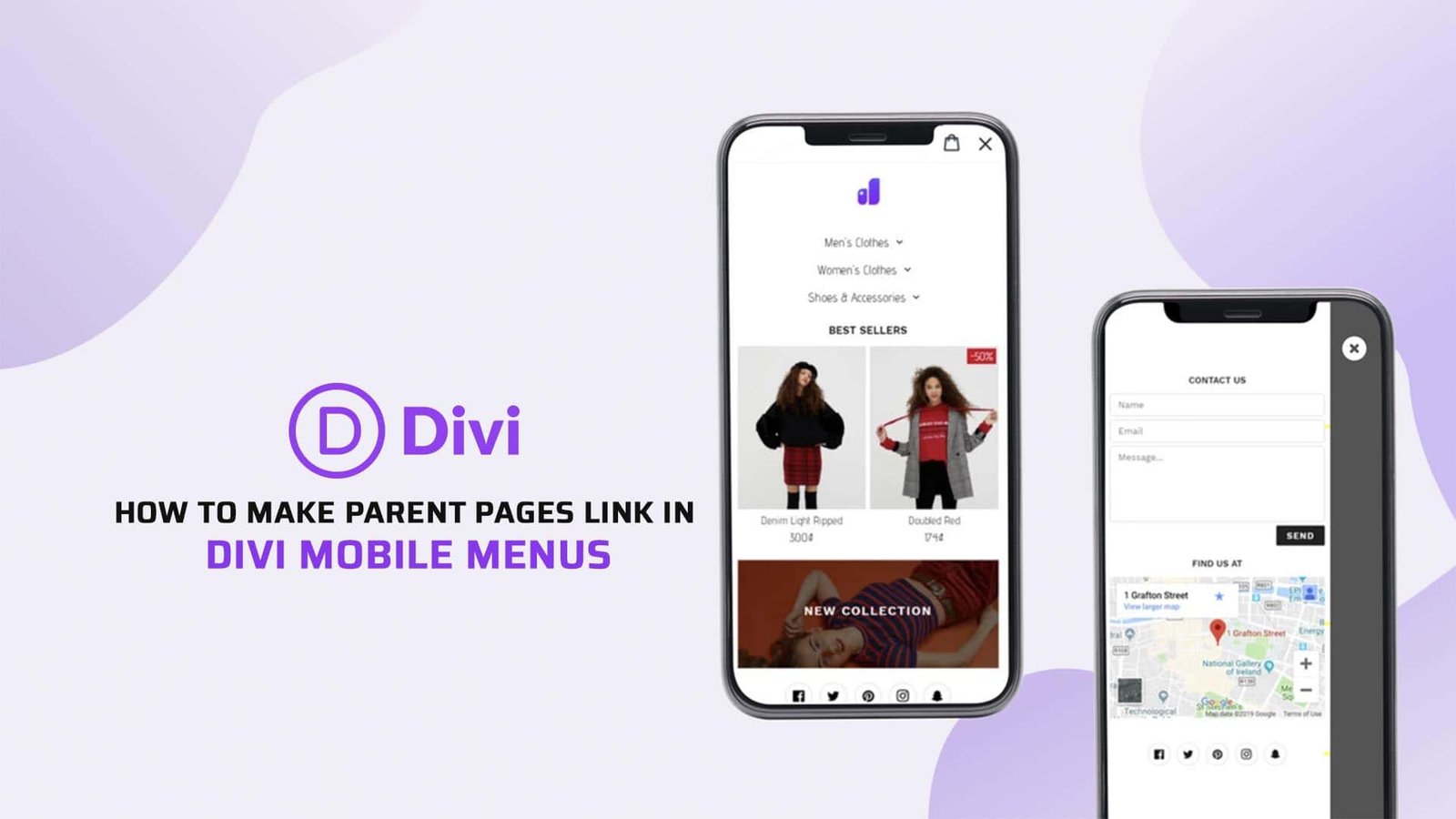

0 Comments